DTF Gang Sheet
$3.90 CAD
- No Setup Fees
- Premium Quality & Durability: Experience vibrant, full-color prints that are soft and flexible.
- Maximum length per upload 360″
- Minimum 300 DPI, Background must be transparent.
- Format: PNG, PDF, EPS or AI files preferred.
- Do NOT mirror your design. Our system handles that automatically.
- Your design will be printed at the dimensions of the uploaded file. We are not liable for size mismatches and do not offer refunds for them. Additional charges will apply for artwork that is larger than the size ordered.
- Save more with our bulk discount pricing. The price per inch is based on the total length.
| Total Length | Price per Inch |
| 10 – 95 | $0.39 |
| 96 – 299 | $0.37 |
| 300 – 839 | $0.35 |
| 840 + | $0.30 |
Art Specifications
To ensure the highest quality output, please ensure your artwork files meet the following print-ready requirements. We print files exactly as they are submitted.
| File Format | PNG, PDF, AI, EPS | PNG is ideal for raster images, while PDF, AI, and EPS are preferred for vector files to ensure the best quality. |
| Resolution | 300 DPI (Dots Per Inch) | A resolution of 300 DPI at the desired print size is crucial for sharp, clear, and non-pixelated results. |
| Background | Must be transparent | Any background color (including white) will be printed. Ensure your design has a fully transparent background. |
| Color Mode | CMYK | Designs submitted in RGB may experience color shifts during printing. For best color accuracy, design and save your files in CMYK. |
| Orientation | Do NOT mirror your image | Our system automatically mirrors the artwork for printing. Please upload your file as you want it to appear on the final garment. |
| Line Thickness | Minimum of 2pt (0.025 in) | Very fine lines or small text may not print or transfer correctly. Ensure all design elements meet the minimum thickness. |
Application Instructions
For best results, a commercial heat press is strongly recommended. Home irons and craft presses do not provide the consistent temperature and pressure required for a durable transfer.
- Pre-Press Garment: Place your garment on the heat press and press it for 5 seconds. This removes moisture and wrinkles, creating a smooth surface for application.
- Position Transfer: Place the DTF transfer on the garment with the design facing up.
- Press: Press the transfer using firm pressure according to the settings below.
- Peel Film: Our transfers are hot peel. Immediately after the press opens, peel the film off in one smooth, continuous motion. For designs with very fine details, you may peel more slowly and carefully.
- Final Press: Place a Teflon sheet or parchment paper over the design and press again for 5 seconds. This final step increases durability and improves the final finish.
Heat Press Settings Guide
| Fabric Type | Temperature | Time | Pressure |
|---|---|---|---|
| 100% Cotton & Blends | 150-165°C (290-320°F) | 10-15 seconds | Firm |
| 100% Polyester | 130-140°C (265-285°F) | 8-12 seconds | Medium-Firm |
| Nylon / Spandex | 135-145°C (275-295°F) | 8-10 seconds | Medium |
Disclaimer: Every heat press can vary. We recommend performing a test press on a sample fabric before proceeding with your final garments.
What are DTF Heat Transfers?
Direct-to-Film (DTF) is a state-of-the-art printing technology that produces vibrant, full-color, and highly detailed designs on a special transfer film. This film, coated with a specialized adhesive, is then applied to a garment using a heat press. The result is a durable, flexible, and high-quality print that adheres seamlessly to a wide variety of fabrics. Unlike other methods, DTF does not require fabric pre-treatment and excels at reproducing complex artwork, making it a superior choice for custom apparel.
Only logged in customers who have purchased this product may leave a review.

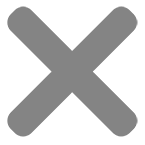

Reviews
There are no reviews yet.